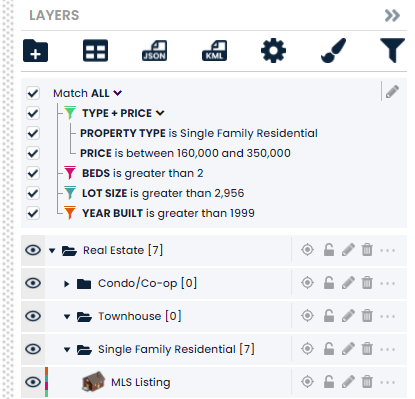Filter Layers Based on Attributes
You can add filters to a map to find layers you are looking for.
Get Started
Creating a donut polygon in Scribble Maps is easy. It requires 4 steps.-
Step 1: Add data with attributes
Import data with attributes alternatively you can manually add attributes to layers.
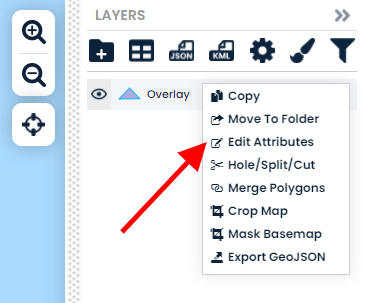
-
Step 2: Select The Filter Panel
Select the filter panel to being adding filters
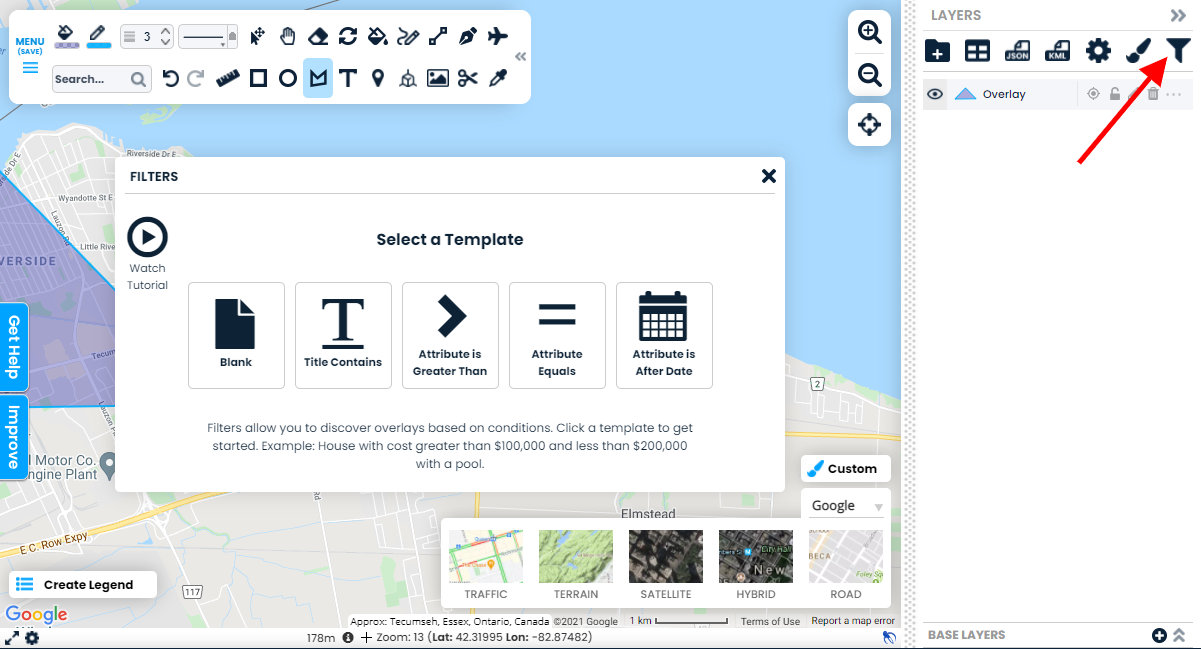
-
Step 3: Add Filters
Select a template and add some filters. When complete click save filters.
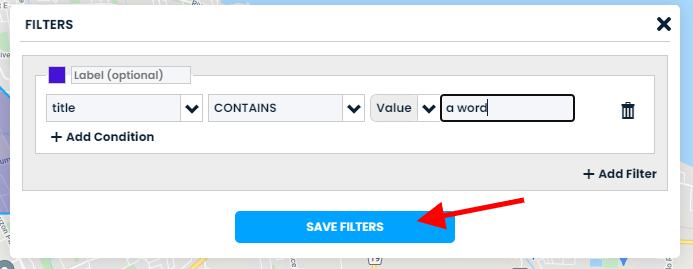
-
View your filtered layers
You can now add even more filters to find exactly what you are looking for.